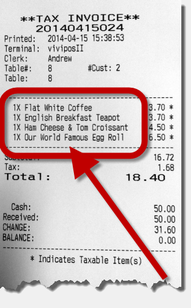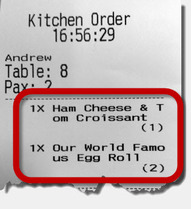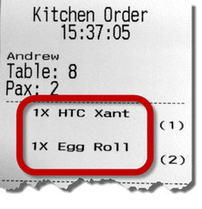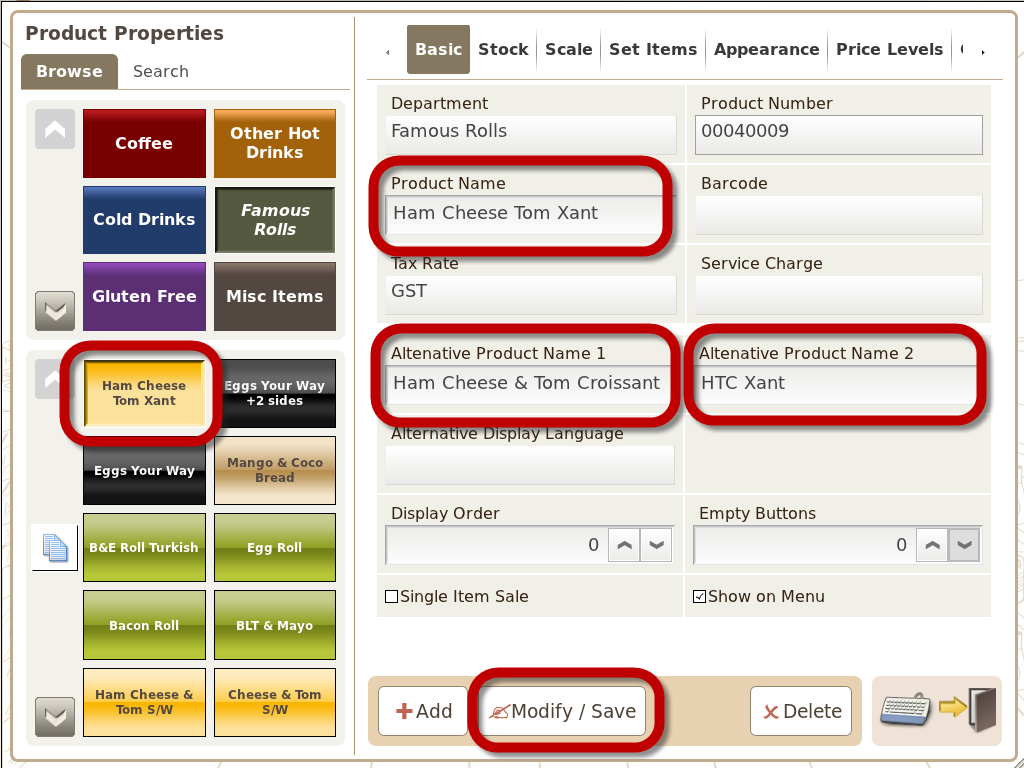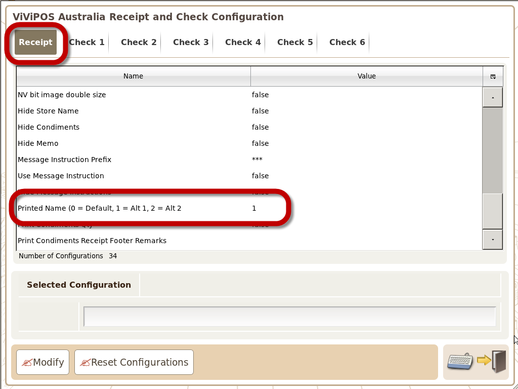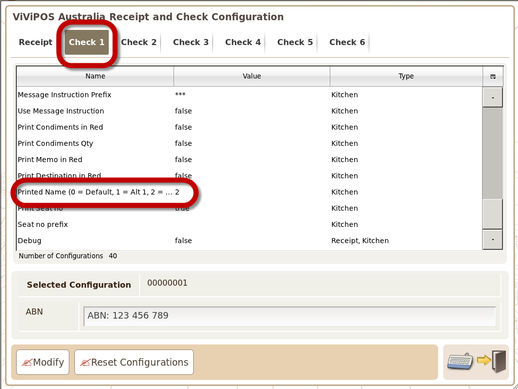A Rose by any Other NameThis will allow you to have up to 3 different names for each product:
Because kitchen dockets have large visabilty font it can lead to compromising product descriptions so the chef can easily read orders.
This is not always exactly what you would like to print on the Customer's Bill |
|
Customer Bill
|
BEFORE
Kitchen Order (using same product name as Customer Bill) In this example the Product Name is too long to display without rolling onto the next line.
This makes it harder for the Chef read |
NEW RESULT
Kitchen Order (using 'Alternate Name Field) By using abreviated Product Names it is easy to keep the text on one line (as ilustraled above)
This will reduce production errors and speed up the service. Saving time and money |
Ok, here's how to do it...
|
Select the product to edit
Fill in the fields as shown above
If your printer supports it, you can print kitchen dockets is a different language. Handy if the Chef's first language is not the customers'
|
Nominate the fields to print on what as shown below.
|