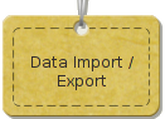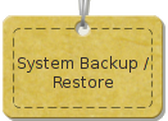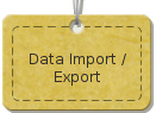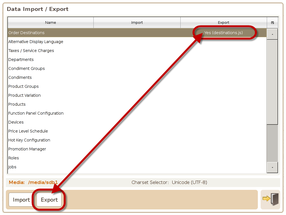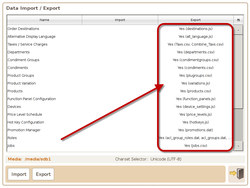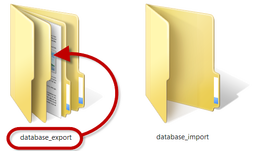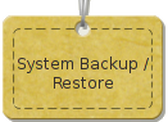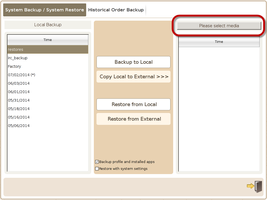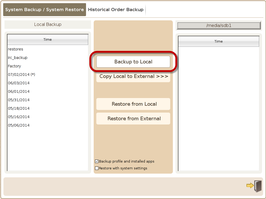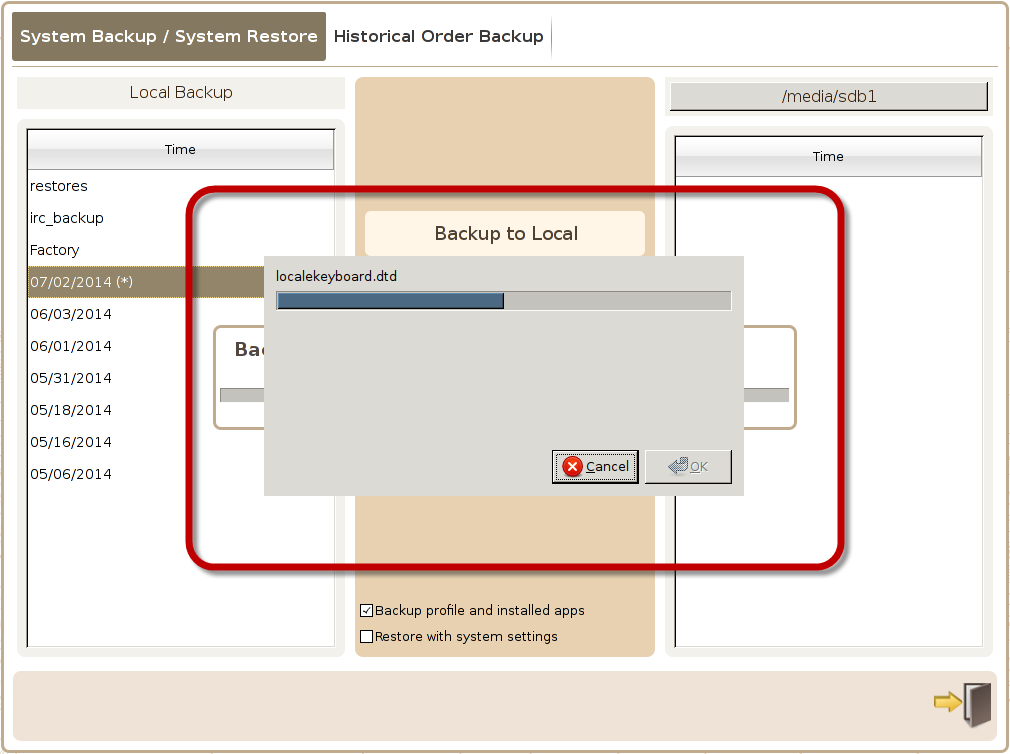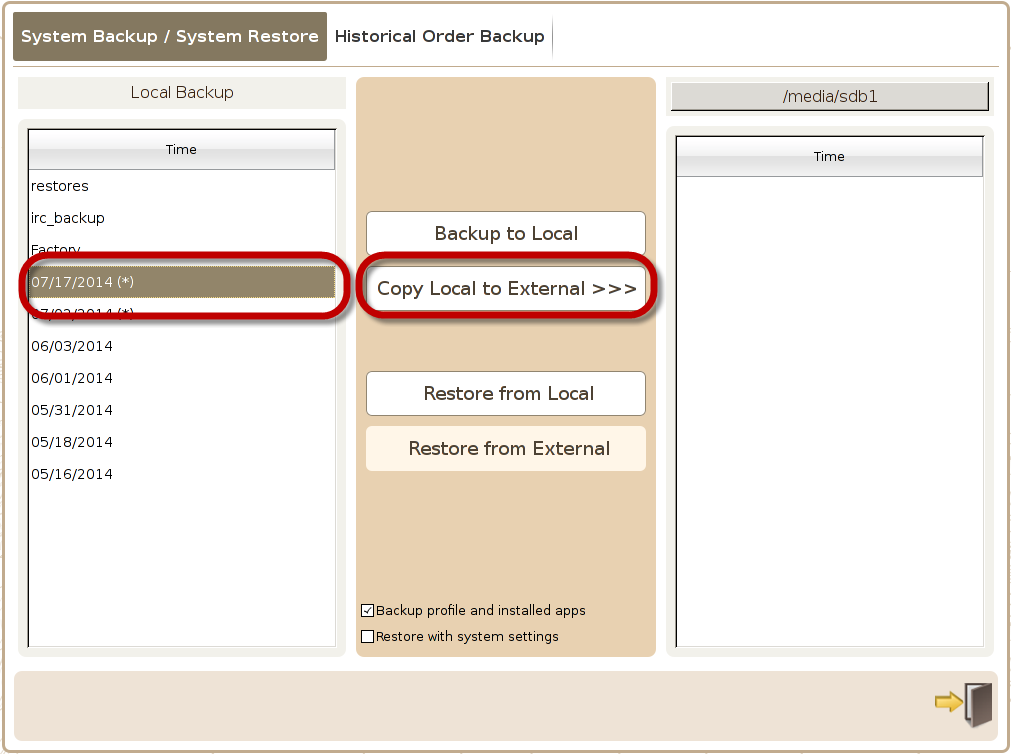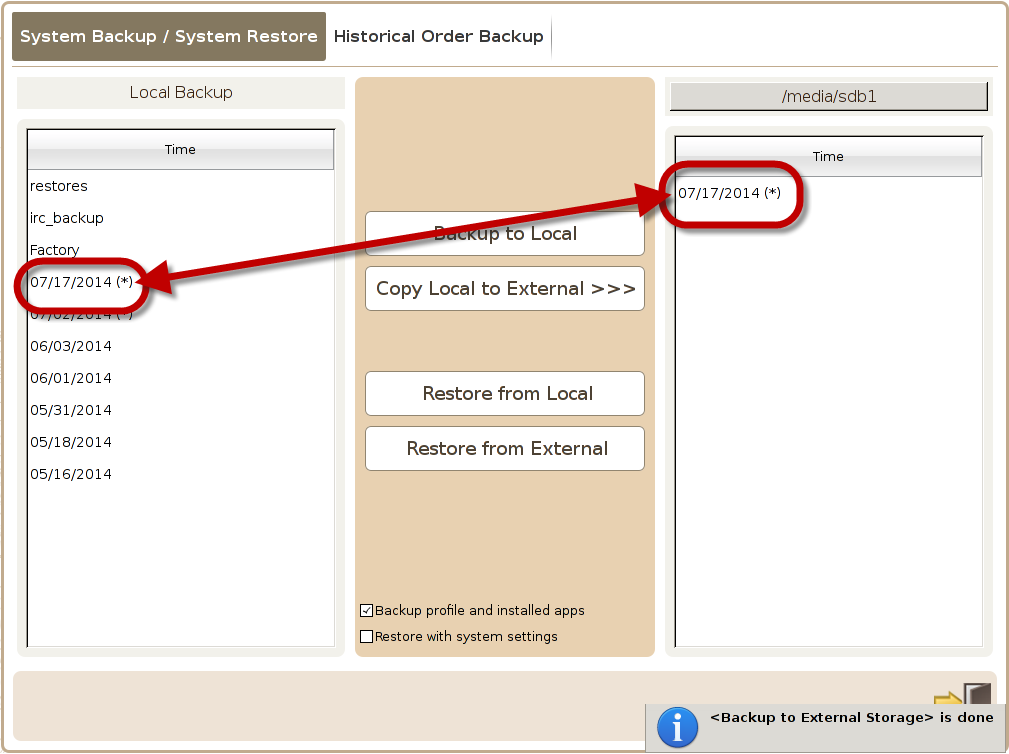There are 2 types of Backups
|
To back up information such as:
This back-up is great if you want to export individual pieces of information such as your customer data-base for marketing. You should take a 'Data Export' back up whenever you make changes to your ViViPOS setup. (Note: it does NOT include customer orders or transactional data)
|
To back up information such as:
This is the backup you would restore to recall data for historic reporting. You would also use this to rebuild your ViViPOS if something happened to your terminal. (like it was damaged, broken or stolen. If you never need the backup at least you'll sleep better.
|
What You'll Need
How to Do it
|
1
Insert USB Backup stick into any USB port in your terminal and wait until the 'Media Not Found' is replaced with the name of your backup stick. Then you are ready to begin exporting your data.
|
|
Congratulations you have now completed a Data Export for your ViViPOS software.
|
4
Backup to local will take about 10 minutes
|
5
Select the Local Backup created. It will have a (*) next to the date.Press 'Copy Local to External button
|
6
You will see the file name with the date and (*) in the Time column on the right once it is copied to your USB memory stick. Will take about 30 secs
|
Congratulations you have now completed a full System Backup for your ViViPOS terminal.
You will find the system backup files in the folder named system_backup