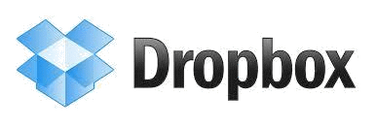Cloud Backup & Document Sharing
Dropbox works on any platform: Mac, Windows, iOS, Android, and Blackberry. Dropbox gives you 2GB of storage space for free.
There are two different ways to set up Dropbox: On Your Computer. Open up your web browser, type in www.dropbox.com, and then click the Sign Up box in blue in the center of the screen. Follow the instructions (here's the installation link) On Your Portable Device. Go to the App Store on your iOS, Android, Windows or Blackberry phone/tablet and search for Dropbox. Download the app. When you download Dropbox onto your device, it asks you if you are “Already a Dropbox User” or “New to Dropbox.” If you are new to Dropbox, it will have you fill out a brief form asking for your First Name, Last Name, Email and Password. After you create account, it asks you about setting up Camera Upload. This is an additional method to back up your pictures. For example, on an iOS device, each photo and video will be automatically uploaded to your Camera Uploads folder. |
Once you've installed Dropbox click below
for instructions on adding and sharing files |