|
Tips & Tricks
It's a BIG POS system
Discovery is half the fun,
Mastery is the rest...
Discovery is half the fun,
Mastery is the rest...
Categories
All
Business Tips
Configuring Your ViViPOS
New Features
Using Your ViViPOS
Archives
May 2015
July 2014
June 2014
May 2014
April 2014
March 2014





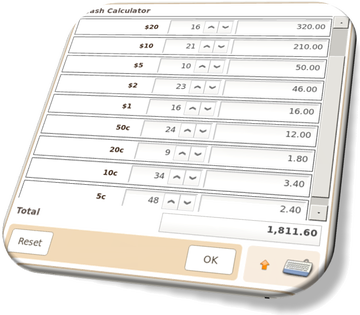




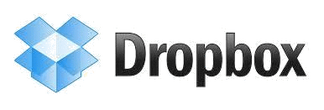
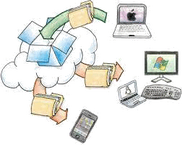

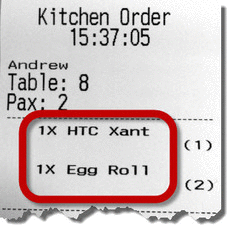



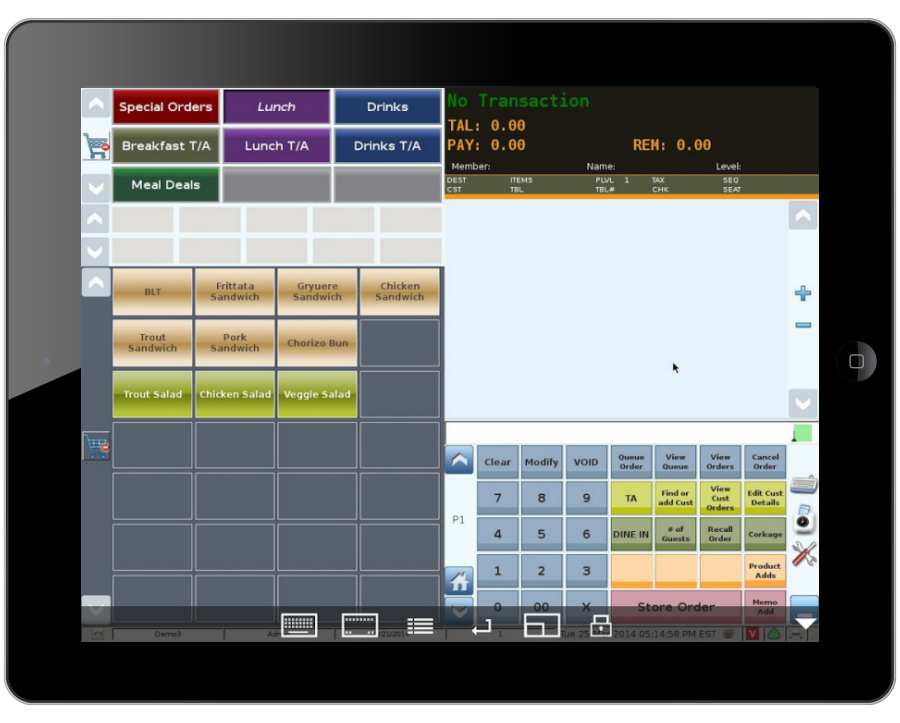

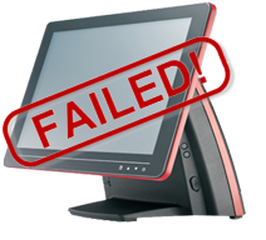

 RSS Feed
RSS Feed